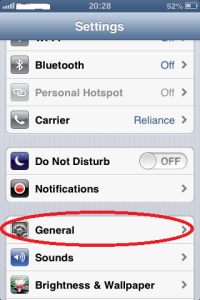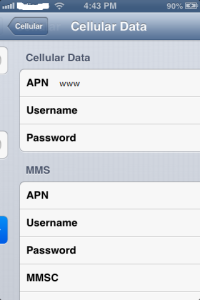Steps to manually set up vodafone 3G settings for your iphone 3g/3gs/4/4s/5/5c/5s (iOS independent):
1) Activate your vodafone’s 3g internet package . Only after you receive a confirmation sms of activation from vodafone go to the next step.
2) Go into your iphone Settings -> General -> Cellular -> Cellular Data Network
3) Select APN and enter following details
4) APN : www
5) User Name: type nothing leave blank
6) Password: type nothing leave blank.
7) If by any chance you are not able to browse after above configuration “reset your network settings” and re-configure vodafone apn on your device after a restart.
Note :
- Please confirm or wait for the activation sms from your vodafone, your service provider else you can be charged according to default internet plan.
- Reboot your phone so that you don’t have any settings conflicting.