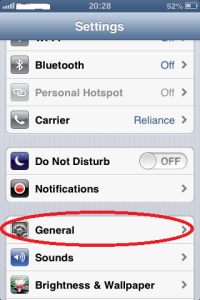What causes the email delay?
How is the mail transmitted?
You are aware that a mail sent to a user is received by the user in just few seconds or lets consider minutes. But if a mail reaches you after hours it is sent, you will start wondering the reason … Continue Reading >>
What causes the email delay? Read More »