The reasons for Some Websites not opening on your Laptop may vary drastically. It can range from as simple as wrong setting to a virus that has made a major registry or a system change.
While browsing internet or creating home or office networks it is very essential to take care not to compromise your security. Many a times while you design your networks you tend to stop firewall or give wrong security permissions which may compromise your systems.
The reasons why Some Websites Not Opening on Laptop and their solution :
1) First things First :
Before starting the troubleshooting please check if the website is down for you or everyone else too by visiting http://www.isup.me/. If its for everyone you can sit and relax till its up for all as you can do nothing from your side.

2) Check your laptop’s time settings :
This happens mostly in case of the secured websites, the ones that start with https://. If the laptop shows incorrect settings the website will give a certificate error. Correct your time settings. You may need to replace your motherboard’s battery.
3) Culprit DNS :
I may be the DNS, very recently I was trying to log into a citi portal from my laptop but it showed that the usual, “Page cannot be displayed…”. However the same portal was accessible from my mobile which had a different ISP. I changed my DNS to Google DNS 8.8.8.8 and 8.8.4.4 to resolve the issue. You can also test any other DNS that could work best with your ISP.
4) Website blocked in your Country/Region :
This is a bit tricky issue. Some countries block websites under internet censorship or also on the grounds if the websites don’t obey law of the land. The websites can be accessed through proxy websites. You can find many of them. But if its blocked, you need to obey your regional law.
5) Windows hosts file entry :
Some malware and virus tend to change your hosts file settings redirecting your websites. You need to edit your hosts file to remove any such entries.
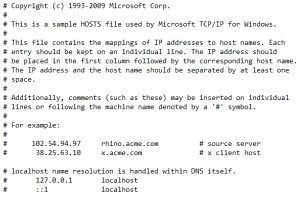
The hosts file is stored in the following location: c:\WINDOWS\system32\drivers\etc\ .
A typical hosts file looks as shown in the image. You can remove any other entries if you suspect any redirection.
6) Try another browser :
Try accessing the website from another browser, if this works you need to reinstall your browser.
7) Flush your DNS :
Flushing the DNS can clear the DNS cache, to do so.
Go to Start -> Run -> cmd -> Press Enter -> Type ipconfig /flushdns > Press Enter. After you are done with flushing DNS, check the site you were trying to access.
8) Restarting Router :
Routers hang after prolong use and cause websites to stop loading. Certain dynamic ip’s are included in block list. Web server’s disallow such ip’s from accessing the websites. Restarting routers generate a new ip address thus switching you to a non black listed ip.

Flushing Dns work for me.But why that happens